- Register
- Dropcatch
- Auction
- Buy Now
- Cloud Products
- Other
-
Control Panel
- Account
- Finance
- Dropcatch
- Domain
- Buyer
- Seller
- Cloud Products Ticket System
-
When setting up a website for your domain, you’ll first need to modify the domain’s DNS channel to enable proper resolution.
How to add or modify DNS?
First, you’ll need to create a verified contact template. Once the domain has been updated using this template, you’ll then be able to add or modify the DNS records for your domain.
1、Generally, if you have DNS servers that you frequently use, you can set them as your Default DNS. This way, whenever you purchase or register a new domain, the system will automatically assign your preferred DNS to it.
You can find this setting under: 【Account Management → Account Settings → Default Account Settings → Default DNS Settings.】
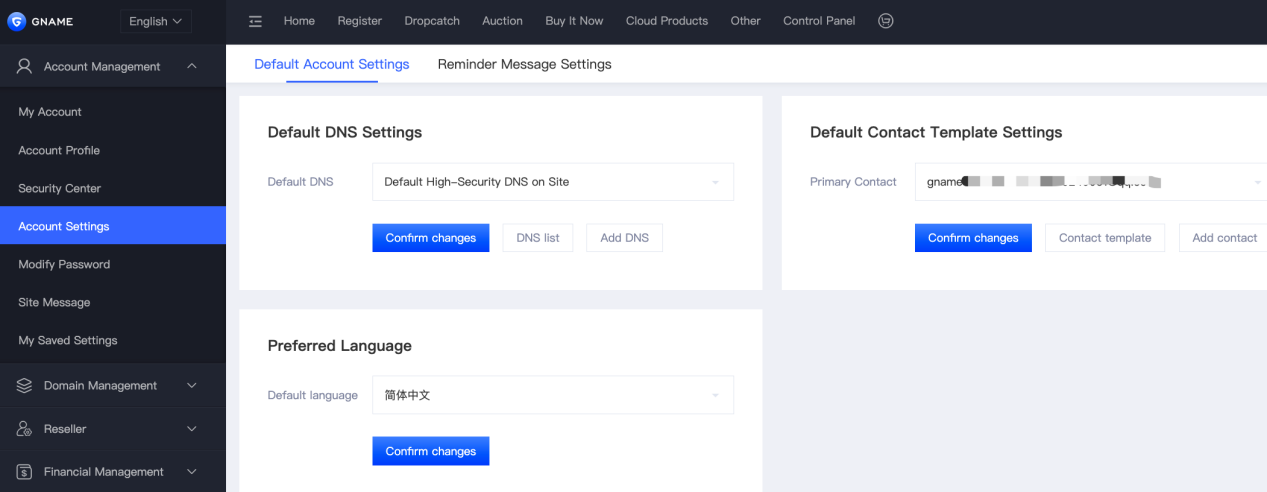
Note:
The default DNS supports selecting either our platform’s default high-security DNS or other DNS providers.
If you wish to use DNS from another platform, click Add DNS, and enter the DNS details according to the required format shown on the page.
Once added successfully, you can select the desired DNS from the Default DNS dropdown menu to set it as your account’s Default DNS.
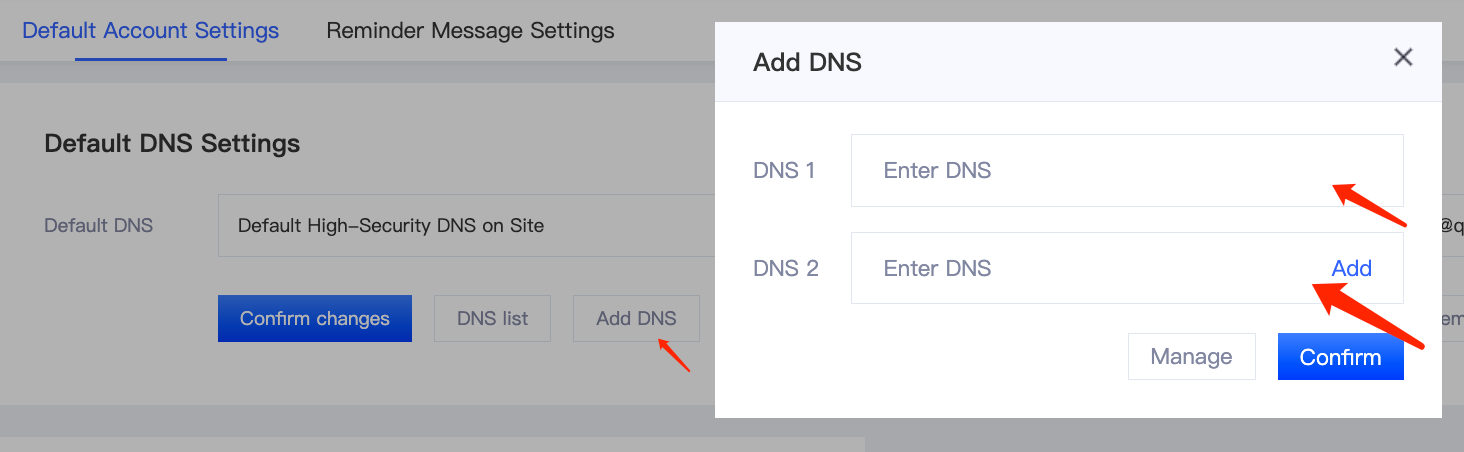
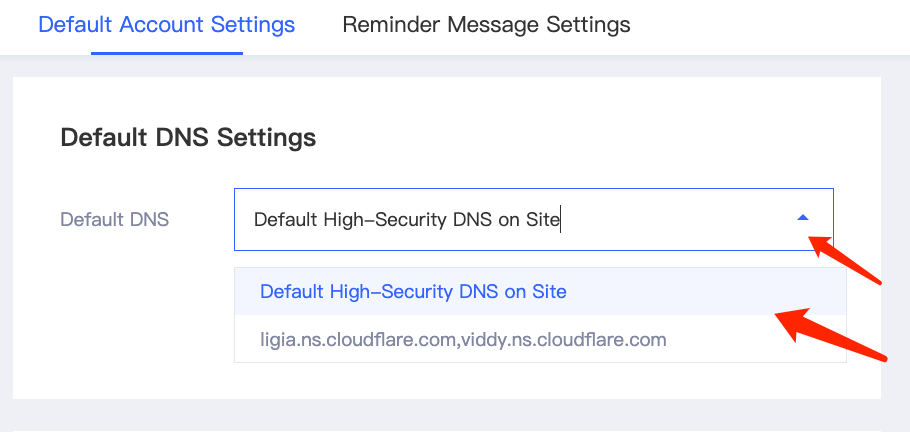
2、If you need to modify the DNS for a single domain, go to 【Domain Management → My Domains】, select the corresponding domain, and click Manage to access the domain management page.
Locate the Modify DNS option, then either select Our Platform’s High-Security DNS or enter the required DNS information in the provided fields.
Click Confirm to save the changes.
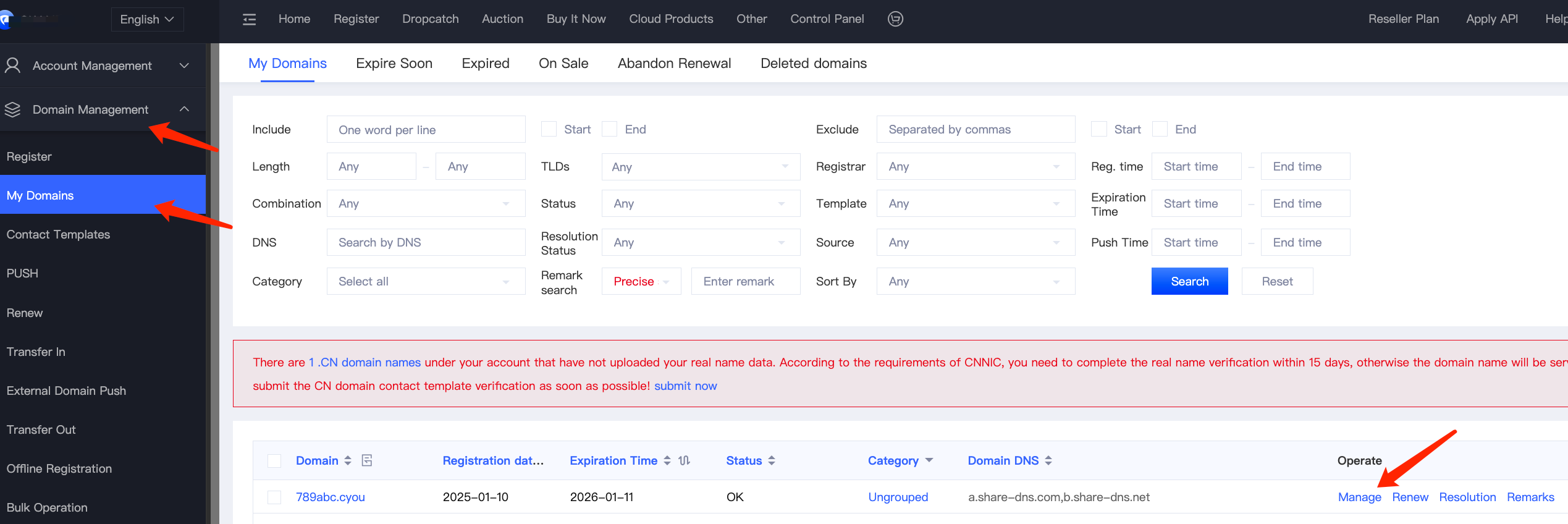
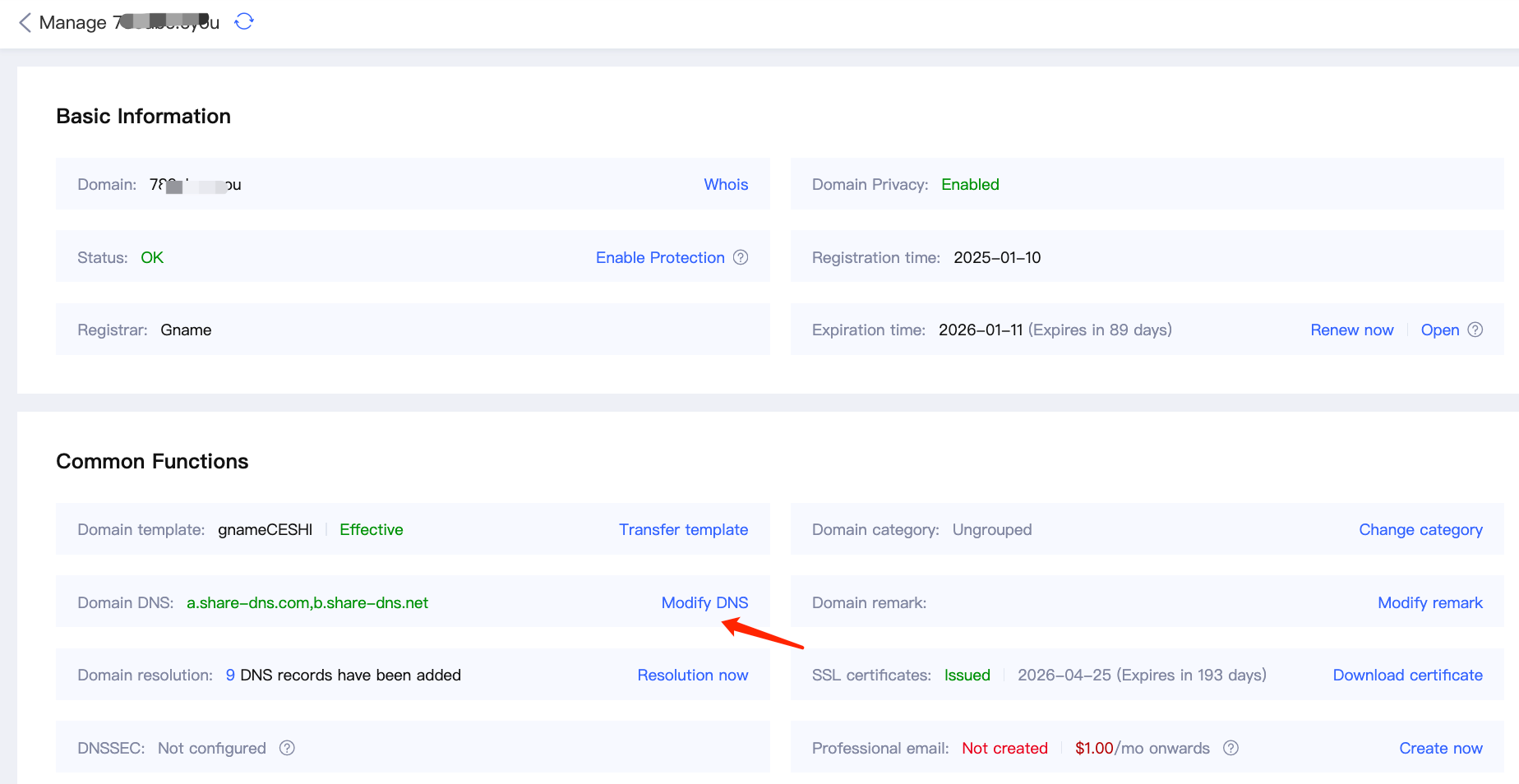
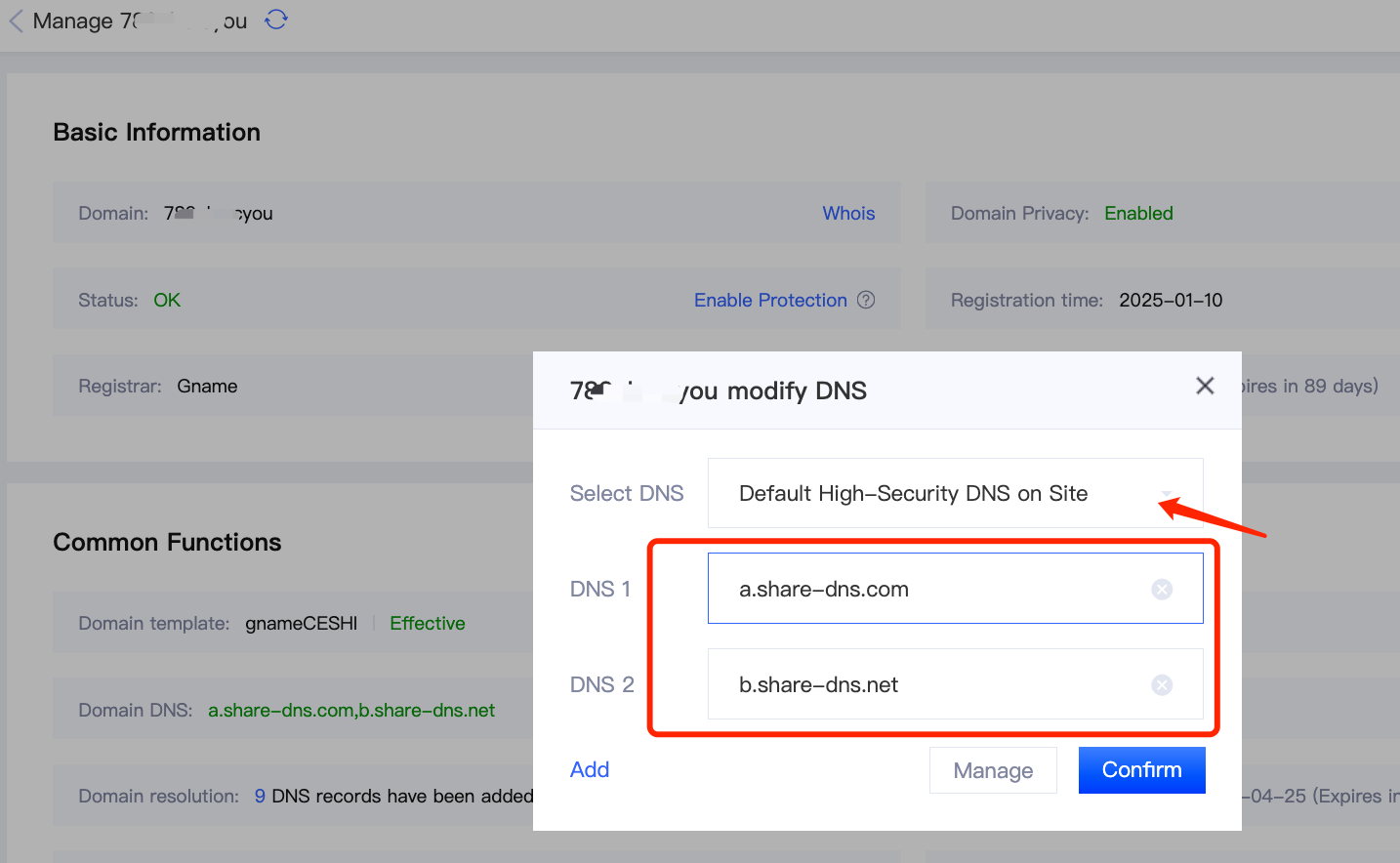
3、If you need to add or modify the DNS for multiple domains in bulk, you can use the Bulk Operation feature:
Go to Domain Management → Bulk Operation, then select Bulk Modify DNS.
In the Domain List section, enter the domains that require DNS updates. You may choose the platform’s Default DNS, or click Add DNS to include other required DNS records.
After submitting the changes, the DNS update will typically take effect shortly. Please monitor and verify the update status.
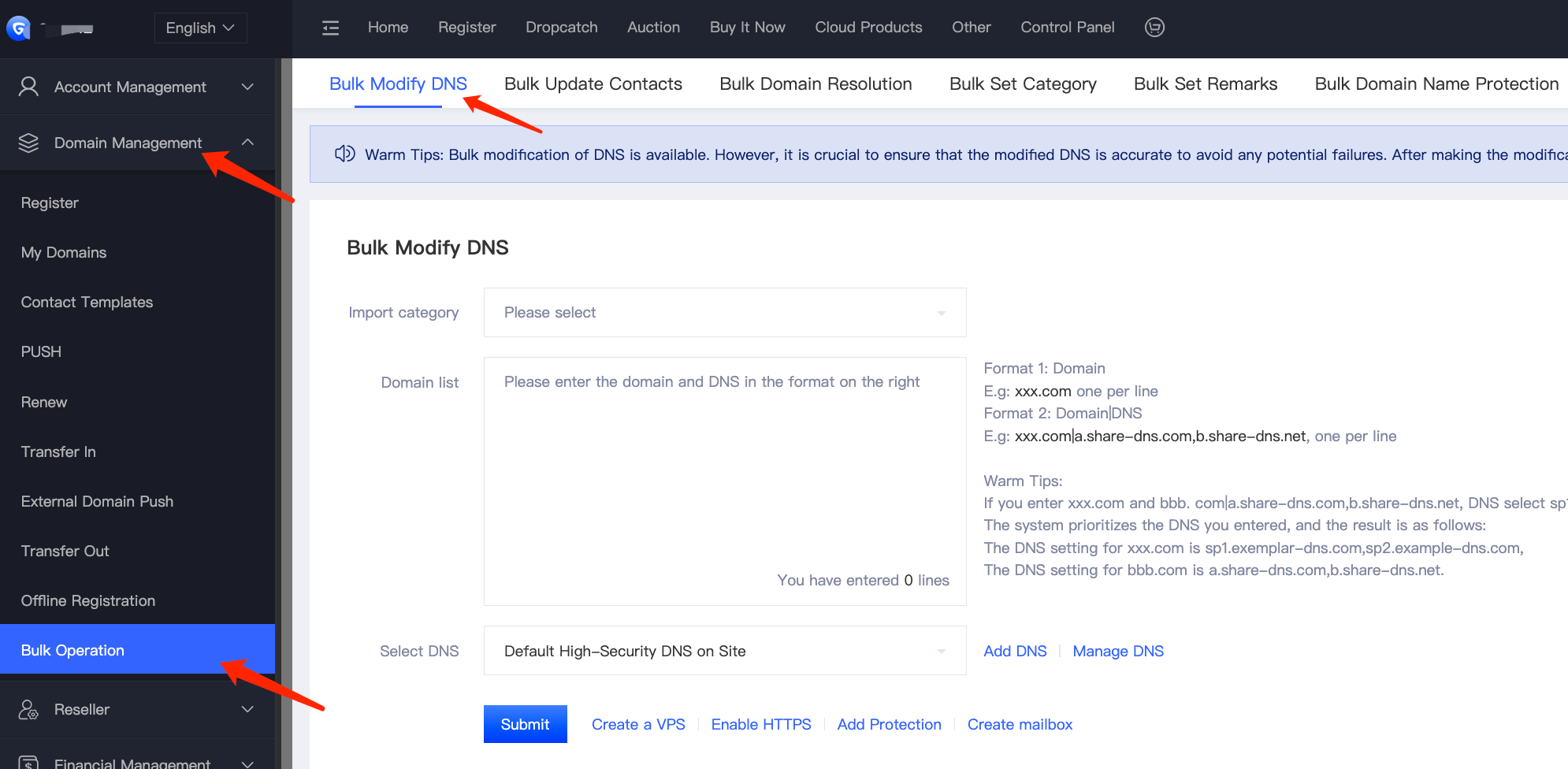
Current system time:2026-02-24 06:47:38(UTC+8) Privacy PolicyRegistrants' Benefits And Responsibilities SpecificationsRegistrant Educational Information
Copyright© 2026 VSNAME.COM. All rights reserved.
