- Register
- Dropcatch
- Auction
- Buy Now
- Cloud Products
- Other
-
Control Panel
- Account
- Finance
- Dropcatch
- Domain
- Buyer
- Seller
- Cloud Products Ticket System
-
Account login password can be retrieved by your bound email.
If you remember your bound email address, and the email address works normally, please click Forget Password.
1. Fill in your email account and click [Acquire], system will send an email with verification code .
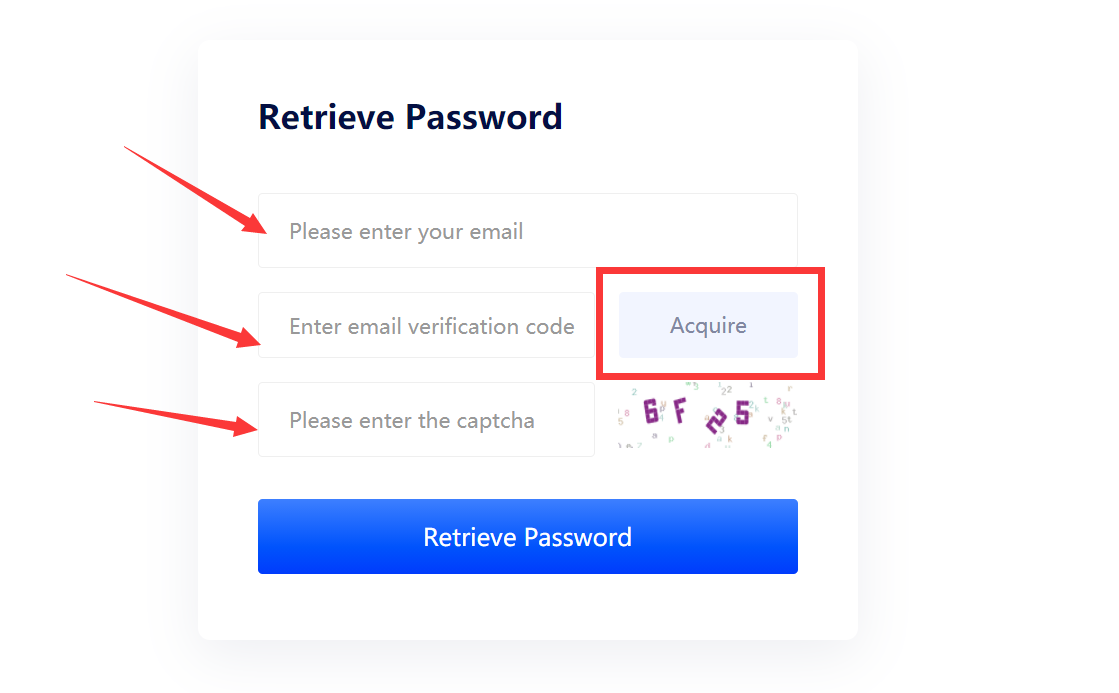
2. Login your email to check the verification code, and enter it and graphic code, then click [Retrieve Password] to enter the next step.
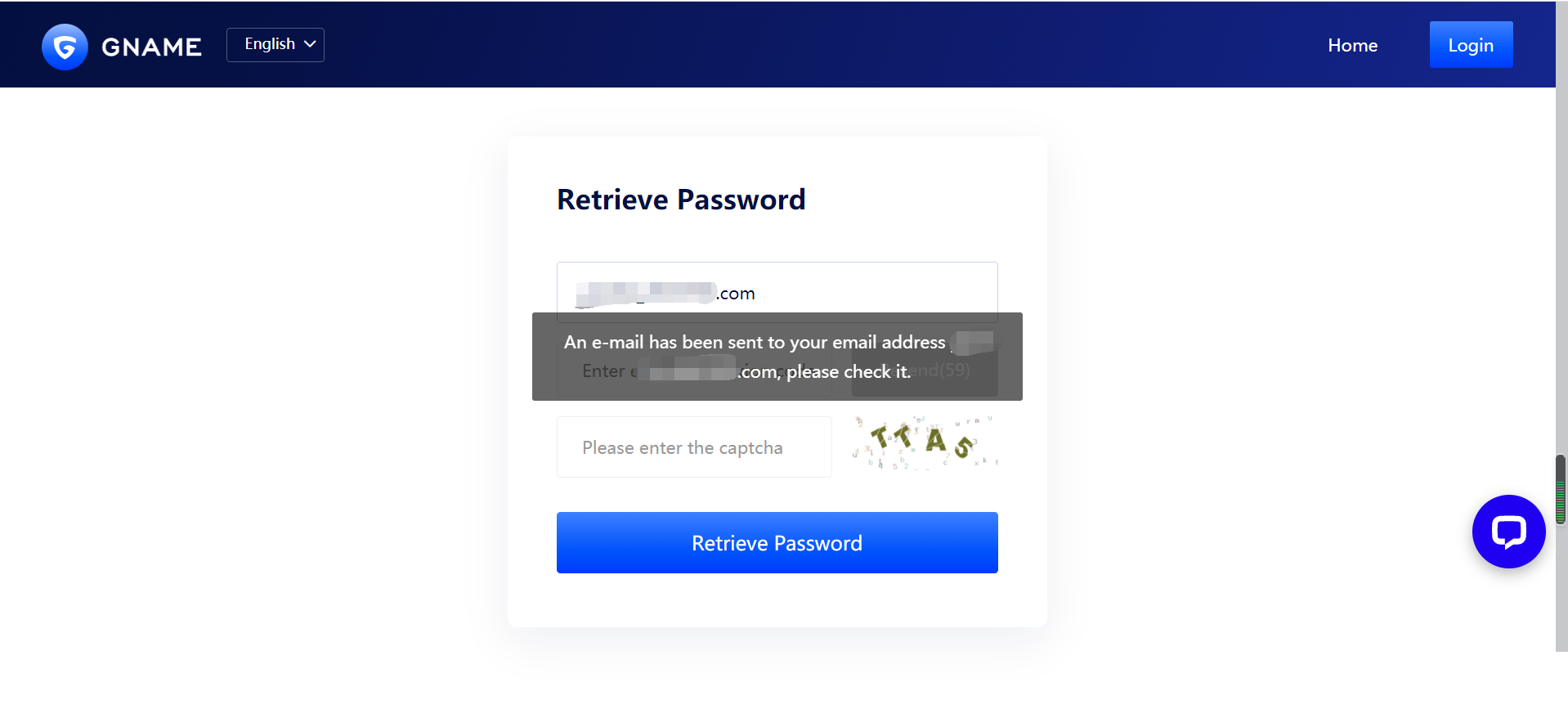
3. Enter your new password and the captcha, click [Confirm to reset], then you are able to retrieve password successfully.
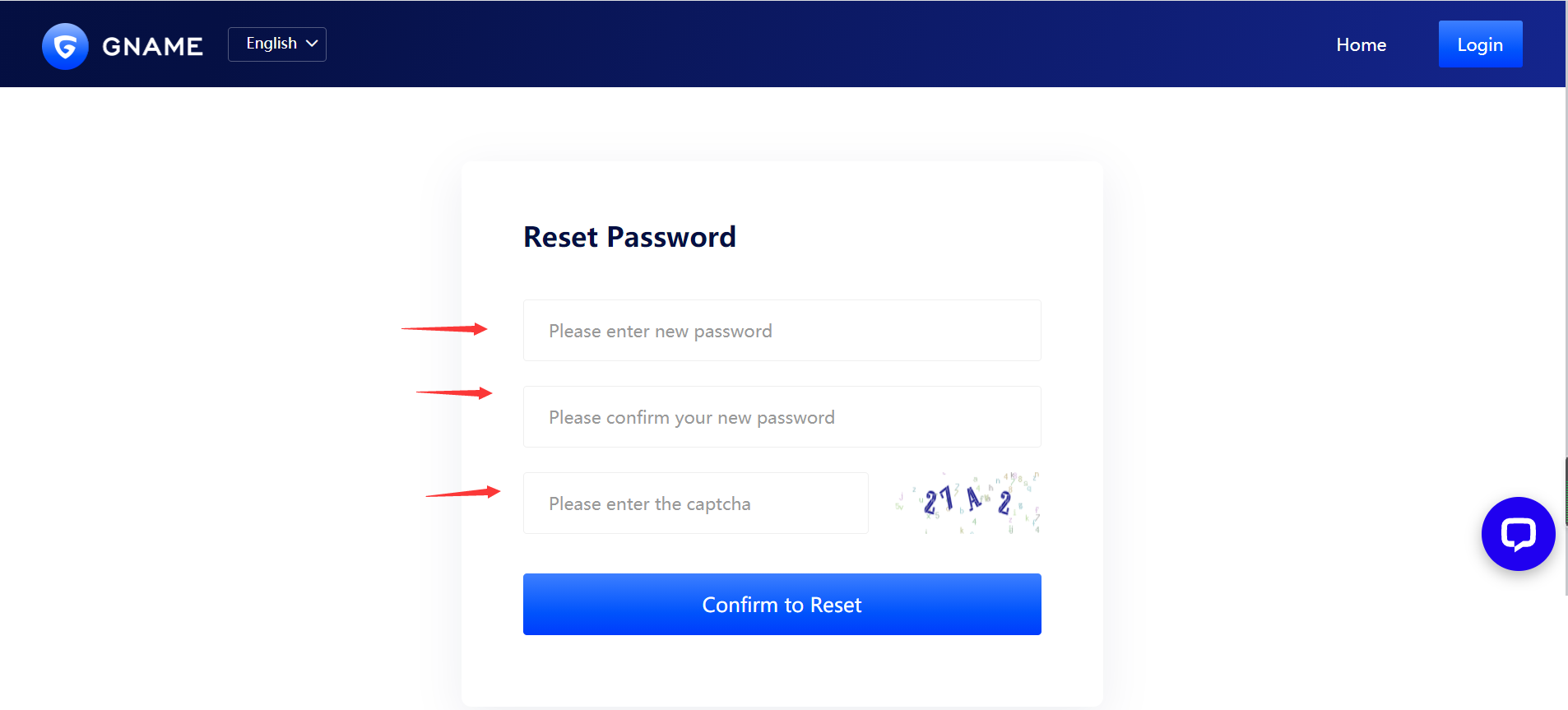
Warm Tips:
1. Your bound email and password are the credentials for you to login account, please be sure to remember it.
2. If you forget your email login password or the email account cannot work normally, you need to change your bound email firstly before retrieving password. (please contact customer service to change your bound email)
Current system time:2025-12-18 06:46:27(UTC+8) Privacy PolicyRegistrants' Benefits And Responsibilities SpecificationsRegistrant Educational Information
Copyright© 2025 VSNAME.COM. All rights reserved.
